
But It's easy to make them pretty. Notice that the buttons, radio buttons, check boxes, text fields and drop down menus (not shown) all look much smoother.
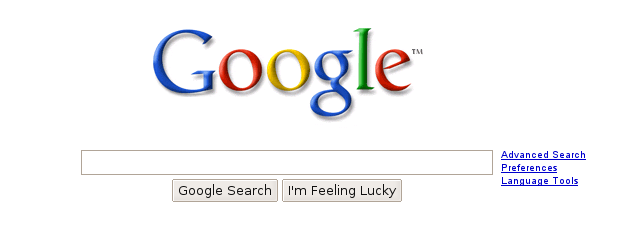
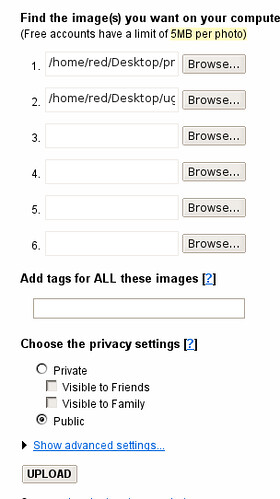
In a terminal type:
get the updated widgets
wget http://users.tkk.fi/~otsaloma/art/firefox-form-widgets.tar.gz
uncompress the downloaded file
tar -xvzf firefox-form-widgets.tar.gz
move the files from your home folder to the firefox folder
sudo cp /usr/lib/mozilla-firefox/res/forms.css /usr/lib/mozilla-firefox/res/forms.css.bak
set the widgets
cat firefox-form-widgets/res/forms-extra.css | sudo tee --append /usr/lib/mozilla-firefox/res/forms.css > /dev/null
sudo cp -r firefox-form-widgets/res/form-widgets /usr/lib/mozilla-firefox/res
rm -rf firefox-form-widgets
Now that Firefox is pretty, you can customize Firefox to load faster, block ads, get rid of useless features. Also check out my list of the best extensions. Check It Out Here
edited by pHreaksYcle


7 comments:
that's cool. talking about pretty things, what do you know about kiba dock, Im having some problems with it.
i dont know anything about kiba, i dont use it
hey red, any idea how to beautify firefox in gutsy?
I had the same problem as well, but I managed to solve it. Hope the guide below helps!
To beautify Firefox in Gutsy:
wget http://users.tkk.fi/~otsaloma/art/firefox-form-widgets.tar.gz
tar -xvzf firefox-form-widgets.tar.gz
sudo cp /usr/lib/firefox/res/forms.css /usr/lib/firefox/res/forms.css.bak
cat firefox-form-widgets/res/forms-extra.css | sudo tee --append /usr/lib/firefox/res/forms.css > /dev/null
sudo cp -r firefox-form-widgets/res/form-widgets /usr/lib/firefox/res
rm -rf firefox-form-widgets
Thanks for the guide, red! And hope to see more from you soon!
how do I go back to the old buttons ?
I need them badly
so they changed the default firefox folder from /usr/lib/mozilla-firefox to /usr/lib/firefox .... in gutsy
thanks for retyping the code jusuchin85!
thanks for the update.
Post a Comment