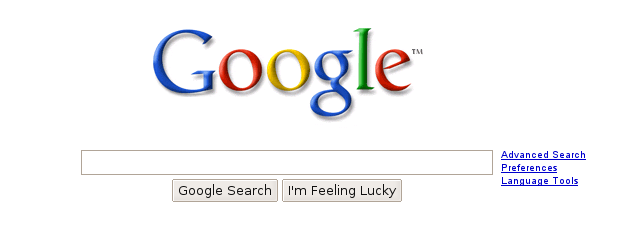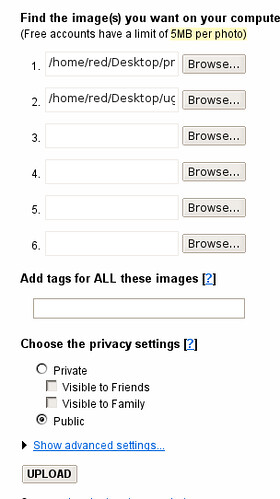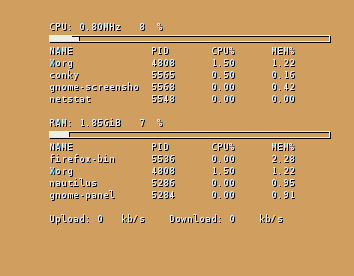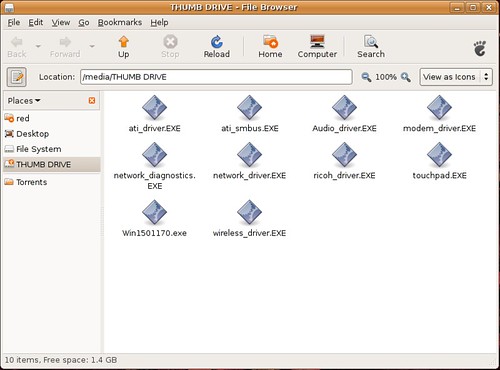A lot of people have been asking me about my system monitor in the upper right hand corner of my 1501 desktop, it's called Conky.
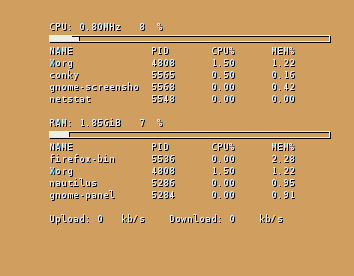
Conky is a system monitor software for the X Window System. It is able to monitor almost all systems variables including CPU, memory, swap, disk space, temperature, top, upload, download, system messages, and much more. It is extremely configurable, however the configuration can be a little hard to understand. To learn more
vist the Conky websiteTo get conky in a terminal type:
sudo apt-get install conkyIf you need help or just want to see mine .conkyrc file:you can find your .conkyrc once installed in your home folder, once you enable show hidden files under View>Show Hidden Files. Ctrl+H is the shortcut# THIS CONFIG RELIES ON 2 SCRIPTS, CPUSPEED AND CPUTEMP
# YOUR SYSTEM MAY NOT REQUIRE THEM, REPLACE AS DESIRED
# maintain spacing between certain elements
use_spacer yes
# set to yes if you want tormo to be forked in the background
background no
use_xft yes
# Xft font when Xft is enabled
xftfont Bitstream Vera Sans Mono-7
#xftfont Andale Mono-9
#xftfont Clean-8
#xftfont cubicfive10:pixelsize=8
#xftfont squaredance10:pixelsize=14
#xftfont swf!t_v02:pixelsize=10
# Text alpha when using Xft
xftalpha 1
mail_spool $MAIL
# Update interval in seconds
update_interval 4.0
# Create own window instead of using desktop (required in nautilus)
own_window no
# Use double buffering (reduces flicker, may not work for everyone)
double_buffer yes
# Minimum size of text area
minimum_size 280 5
# Draw shades?
draw_shades yes
# Draw outlines?
draw_outline no # amplifies text
# Draw borders around text
draw_borders no
# Stippled borders?
stippled_borders 0
# border margins
border_margin 9
# border width
border_width 1
# Default colors and also border colors, grey90 == #e5e5e5
default_color grey90
default_shade_color black
default_outline_color DarkGrey
# Text alignment, other possible values are commented
#alignment top_left
alignment top_right
#alignment bottom_left
#alignment bottom_right
# Gap between borders of screen and text
gap_x 24
gap_y 24
# Subtract file system buffers from used memory?
no_buffers yes
# set to yes if you want all text to be in uppercase
uppercase no
# stuff after 'TEXT' will be formatted on screen
TEXT
${color #EFEBE7}CPU: $freq_g${execi 5 cpuspeed}MHz $cpu%$color
${color #EFEBE7}$cpubar
${color #EFEBE7}NAME PID CPU% MEM%
${color #EFEBE7}${top name 1} ${top pid 1} ${top cpu 1} ${top mem 1}
${color #EFEBE7}${top name 2} ${top pid 2} ${top cpu 2} ${top mem 2}
${color #EFEBE7}${top name 3} ${top pid 3} ${top cpu 3} ${top mem 3}
${color #EFEBE7}${top name 4} ${top pid 4} ${top cpu 4} ${top mem 4}
${color #EFEBE7}RAM: $memmax $memperc% $color
${color #EFEBE7}${membar 6}${color}
${color #EFEBE7}NAME PID CPU% MEM%
${color #EFEBE7}${top_mem name 1} ${top_mem pid 1} ${top_mem cpu 1} ${top_mem mem 1}
${color #EFEBE7}${top_mem name 2} ${top_mem pid 2} ${top_mem cpu 2} ${top_mem mem 2}
${color #EFEBE7}${top_mem name 3} ${top_mem pid 3} ${top_mem cpu 3} ${top_mem mem 3}
${color #EFEBE7}${top_mem name 4} ${top_mem pid 4} ${top_mem cpu 4} ${top_mem mem 4}
${color #EFEBE7}Upload: ${upspeed eth1}kb/s Download: ${downspeed eth1}kb/s
$color
edited by pHreaksYcle