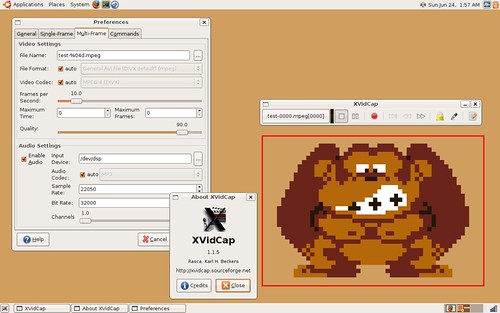Medibuntu (Multimedia, Entertainment & Distractions In Ubuntu) is a repository of packages that cannot be included into the Ubuntu distribution for legal reasons; copyright, license, patent, etc. But, if you want to play restricted formats like the w32codecs, quicktime videos or encrypted DVDs you'll need to intstall the Medibuntu repository. First have to make sure your allowed to download these packages because Legal Notice Patent and copyright laws operate differently depending on which country you are in. Please obtain legal advice if you are unsure whether a particular patent or restriction applies to a media format you wish to use in your country.
To add the repo:
sudo wget http://www.medibuntu.org/sources.list.d/feisty.list -O /etc/apt/sources.list.d/medibuntu.list
Then add the key that authenticates the repo:
wget -q http://packages.medibuntu.org/medibuntu-key.gpg -O- | sudo apt-key add -
The reload the your sources to add Medibuntu:
sudo apt-get update
Then in order to play encrypted DVDs download this package:
sudo apt-get install libdvdcss2
There are many other things in this repo that you may find useful besides codecs. Skype, Opera, Java, Realplayer & GoogleEarth. While they might not be free and open source, they are FREE to use. For a list of packages in the Medibuntu look here.
edited by pHreaksYcle