Super Nintendo Emulation on Ubuntu (Edgy/Feisty)
I'm an old school gamer at heart, the 16-bit era was my glory days. I could be stuck on an island with only my SNES and
I'd die happy. Like you really need me to link to the Super Nintendo wiki, but I did it anyway.
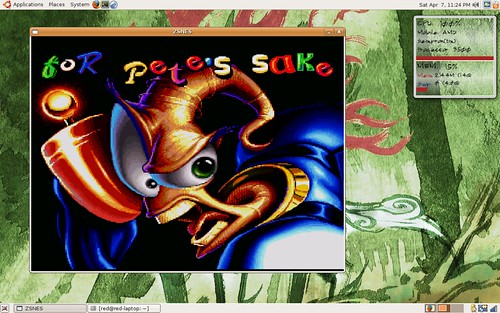
sudo apt-get install zsnes
*There are audio glitches with znes on the Dell Inspiron they can be fixed by using: sudo apt-get install libsdl1.2debian-esd
ScummVM on Ubuntu (Edgy/Feisty)
I just got into the Lucas Arts classic point and click adventures. Sam & Max is fantastic. I'm too lazy to write more, check out it's wiki here
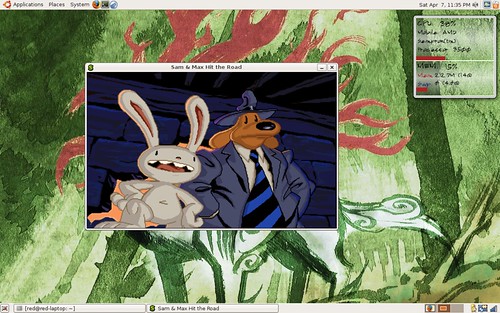
sudo apt-get install scummvm
rrootage on Ubuntu (Edgy/Feisty)
Probably the best "free" game I've ever played. I love shoot 'em ups and this one gives you all killer and no filler. Every stage is one big boss fight were you dodge bullets and blow stuff up. rrootage wiki
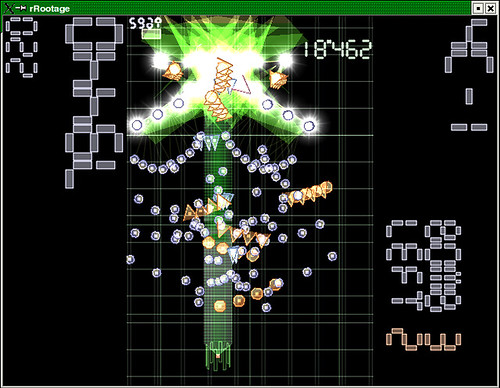
sudo apt-get install rrootage
zses and scummvm do not come with any games. You have to find roms for them yourselves. It is illegal to own/download roms if you don't actually own the game. I will not tell you how to find roms or allow any comments on where to find, how to download or requests for roms.
You could always check out my bittorrenting guide, might be helpful.
edited by pHreaksYcle


3 comments:
I've been playing with the live CD on my 1501 and plugged an external monitor in. The display on the external had all of the edges cut off. I tried another monitor and it was the same. I tried adjusting the screen size, but couldn't get it to fit. I tried the same setup in windows and there is no problem.
I haven't installed it, just running the live cd defaults.
Any ideas on this one?
Jeff
Have you tried messing with the refresh rate? When I plugged an older CRT into my 1501's VGA-out the lower refresh rate on the old beast completely skewed everything.
Just wondering. =)
Yo, I've fixed a few probs with zsnes on the 1501 and screen tearing and refresh rates and what not. First off, the opengl support for it works 10 times better if you log in under the default gnome session and not an XGL session. Second, get the libsdl1.2-dev, libncurses, and what not to get the source to compile and compile 1.50 or 1.51. Building libsdl from the source created problems for me, so just use the packages feisty has. Third, install the package "driconf" and you can set a rule for forcing vertical sync for certain programs. After compiling and getting 1.50 or 1.51 to run, set the custom resolution to 640x400. It will work smoothly with very little to no screen tearing and the aspect ratio will be correct.
Post a Comment