If you don't know where to find CompizConfig Settings Manager (System>Preferences) or don't have an entry in your menu you can launch it by firing up a terminal and typing in: ccsm
Select the preference option (in red)
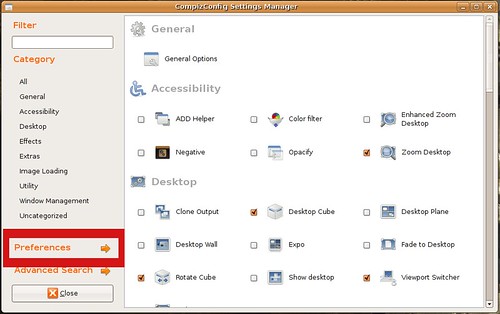
Select the Reset to Defaults option (in red)
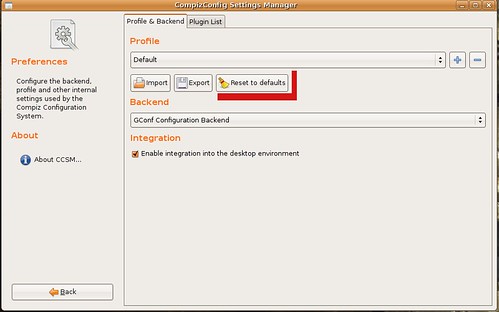
Now Compiz Fusion will reset and everything will work again. You may have to reconfigure you settings again.
If you wonder how my setup looks you can download my compiz-fusion setting profile here.
edited by pHreaksYcle


14 comments:
I had a problem with compiz returning an error that it could not load my default cubecap, despite the fact that my default cubecap png file was where it is supposed to be. Will this fix address that?
try it and let everyone know. reseting won't break anything.
Hello there!
First of all let me say THANK YOU for this beautiful blog. It helped me to get my dream - a 100% working notebook+linux system ;)
Well, and question:
Have a problem.
Compiz doesn't start with gnome login. So, I must type 'compiz --replace' every time I am logging in. Should I write it in the startup script (as the last chance) or something went wrong while I was installing Compiz?
Thank You
yeah you have to make a start script or an icon in your menu that will launch compiz fusion.
I reset it and it works fine now! I was went through a PITA downgrading everything and I was reluctant to upgrade and reset... but everything went smoothly. THanks!
Hey, love the blog.
Just a note on a previous post that has commenting locked. On "another way to get wifi working" you no longer need to install the driver / kernel module, just the firmware (due to the newer kernel ...16).
If you want to use aircrack, then there is a new module compiled for the newer kernel.
(this post made using native wireless driver on 2.6.20-16-generic )
Today, I've just updated to the latest version of Compiz-Fusion, and I found out that the "Rotate Cube Right" binding doesn't work (i.e. the "Ctrl-Alt-Right" keys).
If any of you are facing this problem, you can try what is instructed here:
http://forum.compiz-fusion.org/showpost.php?p=27167&postcount=8
Then, restart your Compiz by running "compiz --replace", and it should work.
*P/S: It is advised that you wait for the updated repos, but if you're like me (a person who can't wait for the update), then you can try the method above. It works for me.
I've followed the guide many times doing all right, but when i write "compiz --replace" it never works, even though I have the ati drivers activated it says something about some unvalide parameters and pixmap missing. What should i do? my laptop is a dell 1501
are you logged onto your xgl session?
Hi,
I had the same issue and resetting to default helped a lot - now it's working fine. Some effects don't work though, like reflection, it's lags so much that it almost crashes ubuntu but other effects like cube opr application switch works fine.
Thanks for this great guide!!!
:D
ezekielnin
you have to have enough memory to actually run compiz-fusion. it doesn't work just cause you install it. I have 1.5GB of memory and reflection isn't as smooth as can be.
Hey reddead. love the blog. were you able to get a fully functioning battery meter applet working for your Dell Inspiron 1501?
Is there anyway to specify a profile to load when loading compiz with compiz --replace? I'd like to have seperate profiles for gnome and xfce.
ok, in trying out some compiz effects on my ubuntu 9.04. i turned on blur windows ( I think) and now all my windows looks like a snowy television set. is there any way to reset this problem in terminal?
Post a Comment