Mobile AMD Sempron 3500+ Processor (1.8GHz/512K)
ATI Radeon Xpress 1150 with up to 256MB HyperMemory
1.5GB of 533 DDR2 RAM (using 192MB for Video Card)
160GB 5400 RPM SATA hard drive
DVD+/-RW with Dual Layer DVD+R write capacity
Dell Wireless 1390 802.11g Mini Card (54Mbps)
Integrated Richo 3in1 card reader
We were indexed by google a while ago and I never mentioned it. You can find ubuntu1501 when entering ubuntu dell 1501, linux dell 1501, dell 1501 and combinations of those words and applications I've written about. I was looking into installing azureus from source and googled "installing azureus ubuntu" and got my own blog. Needless to say the answer wasn't there. But none of this would even be possible without you guys reading my blog. So thank you readers! Sorry about the lack of updates after the barrage of updates last week. Paramedic program is sucking up a ton of my time. Good news is everything is going to be back to normal after Wednesday. Now enjoy pics of my 1501.

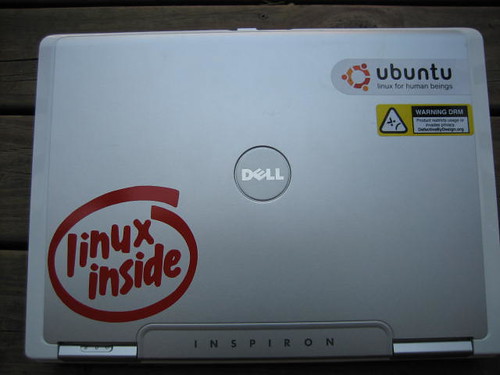

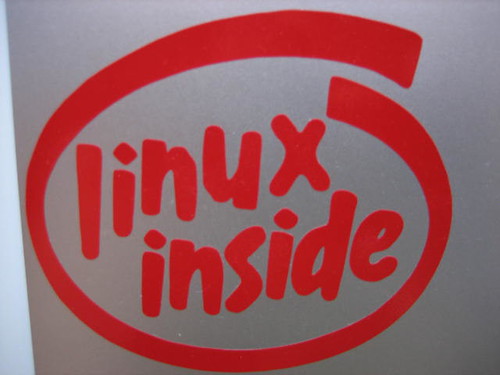

edited by pHreaksYcle


18 comments:
Just a quick question, I was reading your earlier guide about installing Ram and I just wanted to know, you say that the 1501 can take up to 2GB ram but is that all up or 2GB for each RAM slot? At the moment I've got the normal 512kb ram installed and i was wondering would it be ok to remove that and replace it with a 1GB ram instead and put another 1GB ram into the other slot?
thanks great blog
The Dell 1501 takes up to 2GB of RAM total. Meaning each slot can hold only 1GB. You can take out and put in whatever size you heart desires as long as you follow those first two rules.
For example, you could put in two 256MB sticks for a total of 512. Or one 512MB stick and one 1GB stick for a total of 1.5GB (like I have). But you cannot put a 2GB stick in any slot, even if you have only that one 2GB stick in there.
Where'd you get the "Linux Inside" sticker? Very nice!
ebay
Hey RedDead,
Awesome stickers. Im jealous. I really would like to use Ubuntu, but i'm afraid my Counterstrike addiction would not be satisfied if I was using Linux.
Oh well.
you can play counter strike in ubuntu isn't very hard. try it
Hey red - awesome blog - very helpful. Quick question - how did you get your xpress card to grab the extra memory from the system? I've got the latest ATI drivers installed and it says in the Catalyst Control Center that the video just has the 128MB. I don't see any way to change it in the BIOS - I was assuming you had to be using the Windows drivers to be able to configure the memory (I'm not dual booting, I'm ubuntu-only, baby).
hey red,
I am getting tired of Vista, and am looking to get an other OS on my Inspiron 1501. I got rid of Vista and use 2k pro dual boot with XP home right now but my battery life gets a measly 1.5 hours. Under Vista, for the week that i had it, I was able to get almost 4 hours with max power save mode. I was wondering how much battery life you can manage to get out of your battery under Ubuntu. Also I don't have the same specs as you, turion tl-52 / 6 cell battery /1.5 gig ram of which 1gig runs at 677mhz (was cheaper than 533mhz ram), so if you have any idea on battery life on high performance settings and low performance settings for your system (if that exists?)so i can get a general idea of what to expect.
By the way amazing blog, i have tried installing Suse and Mandriva but neither installation could find the hard drive, and i think that now i will be getting Ubuntu which should be easy to install with your guide =). Thanks for all the info.
Raphael,
I get about 2 hours of battery life. Sometimes more, sometimes less. But you have to remember I keep my wifi on, run gnome, and haven't really optimized my laptop as much as I could to save battery life.
I've watched about an hour and a half of Star Wars Clone Wars in full screen and written you this message. My battery is just now about to turn off.
I just wanted to point out that if you have your 512 stick running at 533 and you 1GB stick at 667 everything runs at the slowest speed.
Quick question, what is the program that is running on your desktop that shows the system performance stats?
PS Great Blog :)
it's conky
sudo apt-get install conky
My Dell 1501 is a little less powerful
AMD Turion 64 X2 1.4 GHz
512 MB ram
64 shared video memory
80 GB HD
DVD drive and CD writer
the same wireless card.
It runs ubuntu and beryl quite good.
"Sorry my English is not the best that can be."
is there any possible way that i could update my video card?
i inserted ram into my Mom's Dell Inspiron 1501, when I boot up the computer all i get is a blank screen and nothing happens. Once I take the ram out it boots up normal. I double checked with new egg and the ram I bought is compatible with the Dell Inspiron 1501. The ram I bout is a 512MB 200-Pin DDR2 SO-DIMM DDR2 533.
matthew101
while i'm sure you put the right ram in, it might not be a good stick
My Dell Inspiron 1501 has:
AMD Turion 64x2 1.80 GHz
2 GB Ram
128 Video Card
120 GB HDD
CD and DVD Drive
and Wireless card
I was wondering if i could upgrade it and put a 256 MB Pixel Shader 3 Graphics card in it so i can run bioshock on it.
tory_009
I don't know for sure if you can replace the card or not. I'm thinking no, but you should call Dell and ask them.
Okay, thanks man ill try that.
Post a Comment