Access FireFox's Configuration File
type about:config into the url
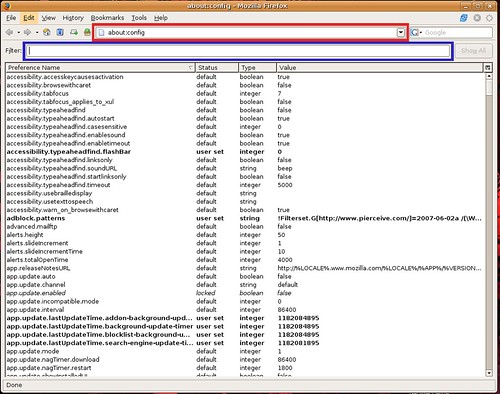
The red box is the url, where you type about:config
The Blue box is the filter box, it allows you to search through the about:config file and is where you type the blue text commands
Now let's get Firefox to run faster:
Normally the browser will make one request to a web page at a time. When you enable pipelining it will make several at once, which really speeds up page loading.
Set "network.http.pipelining" to "true"
Set "network.http.proxy.pipelining" to "true"
Set "network.http.pipelining.maxrequests" to 15.
Right-click anywhereinside the firefox winodw and select New-> Integer.
Name it "nglayout.initialpaint.delay" and set its value to "0″.
Firefox downloads webpages from links it thinks you may click. This may make the "experience" seem faster but really it just bogs down Firefox and you PC.
Set "network.prefetch-next" to false
Remove some annoying Firefox features:
Turn off chrome tooltips, this causes little pop up winodws to tell you what your mouse is hovering over. If you been using Firefox for as long or longer than I have (before 1.0) you really don't need to be told what the back button does. It also hinders dragging a bookmark into the bookmark toolbar folder, the tool tip gets in the way and prevents the drop from working.
Set "browser.chrome.toolbar_tip" to false
Customize backspace button, the Ubuntu default is set to scroll up when hit. I prefer it to work like it did in Windows and go back in my page history.
Set "browser.backspace_action" to either 0 or 1
0 - Pressing backspace button will go back a page in the session history
1 - Pressing backspace button will scroll up a page in the current document and
[Shift]+[Backspace] will scroll down.
Remove URL GO button. No one over the age of 4 and under the ago of 50 uses it.
Set " browser.urlbar.hideGoButton" to true
Tab Mix Plus
Tab Mix Plus enhances Firefox's tab browsing capabilities. It includes such features as duplicating tabs, controlling tab focus, tab clicking options, undo closed tabs and windows, plus much more. It also includes a full-featured session manager with crash recovery that can save and restore combinations of opened tabs and windows.
Foxmarks Bookmarks
If you use Firefox on more than one computer, you'll want Foxmarks. Install Foxmarks on each computer, and it will work silently in the background to keep your bookmarks synchronized. As a bonus, log in to my.foxmarks.com from any computer anywhere to access your bookmarks.
Mouse Gestures
Allows you to execute common commands (like page forward/backward, close tab, new tab) by mouse gestures drawn over the current webpage, without reaching for the toolbar or the keyboard.
You can also use click-only "rocker" gestures which are even faster than drawn gestures.
Flashblock
Flashblock is an extension for the Mozilla, Firefox, and Netscape browsers that takes a pessimistic approach to dealing with Macromedia Flash content on a webpage and blocks ALL Flash content from loading. It then leaves placeholders on the webpage that allow you to click to download and then view the Flash content.
Adblock Plus
Right-click on a banner and choose "Adblock" from the context menu - the banner won't be downloaded again. Maybe even replace parts of the banner address with star symbols to block similar banners as well. Or you select a filter subscription when Adblock Plus starts up the first time, then even this simple task will usually be unnecessary: the filter subscription will block most advertisements fully automatically.
Adblock Filterset.G Updater
This is a companion extension to Adblock or Adblock Plus and should be used in conjunction with it. This extension automatically downloads the latest version of Filterset.G every 4-7 days. Filterset.G is an excellent set of filters maintained by G for Adblock that blocks most ads on the internet. In addition, this extension allows you to define your own set of filters that you can add along with Filterset.G during an update. To report missed ads or problems with the extension visit the support forums http://forum.pierceive.com/.
Winestripe Theme
This is the classic Firefox 1.5 theme for Firefox 2.0. I can't stand the default theme for Firefox 2.0, so I'm glad Florian Schmitz made this.
To enable autoscrolling & smooth scrolling go to Edit->Preferences and click Advanced. It allows you to middle click/touch pad scroll smoothly left, right, up and down web pages. It's enabled in Windows but not in Ubuntu.



9 comments:
hrm, i'd call that more 'tweaking' than customizing
Thanks, foxmarks is really usefull.
Hey thanks a lot. This does speed up my firefox experience considerably. Keep up the awesome blog.
thanks for this blog!
I've been wondering what laptop i should buy, after seeing this guide i've decided on the dell inspiron. So I've ordered it today from the dell website, I just can't wait for it to arrive.
Does anyone here have experience with Dell shipment to the UK? how long does it take?
For the record, it's not recommended to use Adblock Plus and Filterset.G at the same time. Most of what the latter does has been absorbed into the former, and running them simultaneously could cause problems. (Filterset.G was necessary for older versions.)
dell took around a week to deliver to me (in the uk)
hi red.first thanks for all this blog.
can you help me with this small tweak in firefox 2.0.0.11/ ubuntu 7.10.?
I need to make firefox selecting the word/s in address bar and google bar with just one click(just like used to be in windows xp firefox).default settings in ubuntu takes one click for one word, and double click for whole word/frase to be selected.
I would appreciated that a lot.
thanks
Another good one is automatically selecting the entire url when you click on it. Type about:config and search for browser.urlbar.clickSelectsAll and double click it to make it true. Restart firefox then.
I do not recommend you to set "browser.chrome.toolbar_tip" to false if you are using some plugins. It disables not only popups like "back" or "reload" but other popus too (e.g. provided by some plugins).
Post a Comment