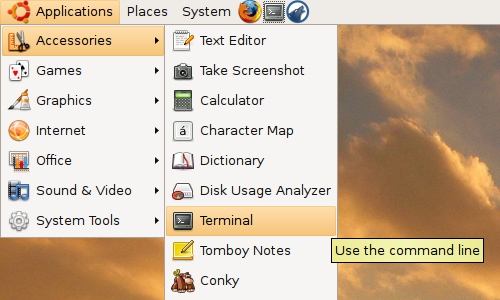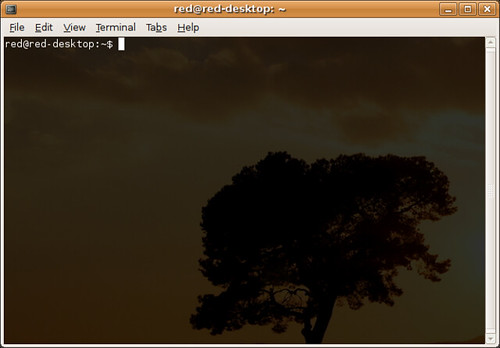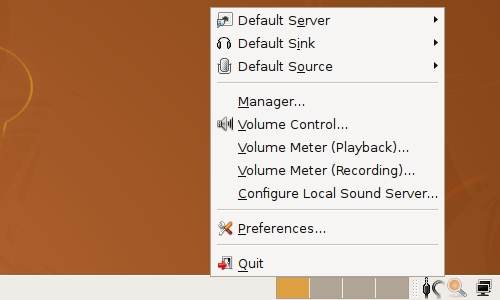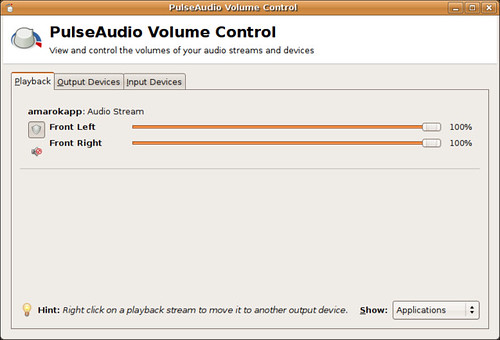You can find the driver here. This is only for the 32bit version of Ubuntu, the one I use and recommend. 64 bit users will need to go here. There is no deb for the 64bit driver so installation can be a bit of a chore.
After installing the modem driver, you might get a pop-up window telling you that the Volume Control has quit unexpectedly and asks you to reload (or not reload) the panel. Click on Reload. Afterwards, the sound icon on the top right corner of the screen changes to "mute", but sound should be fine. A logout/login or GDM restart should have solved the issue. This issue happens because the modem driver lays down its own set of sound codecs and unloads the snd-hda-intel module during the installation process. But it doesn't, when I tried to modprobe snd-hda-intel I received an error. If you check the comments Mmandx has found a workaround. You can download an version of the alsa-driver package (from the ALSA project) with improved support for the HSF driver here.
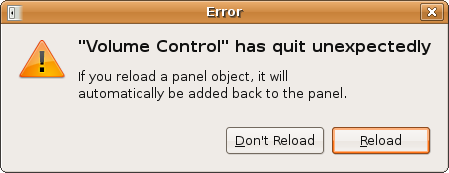
edited by pHreaksYcle